Free Mobile Campaign Measurement - A Step by Step Guide to Setting Up Google Analytics
15/12/2023
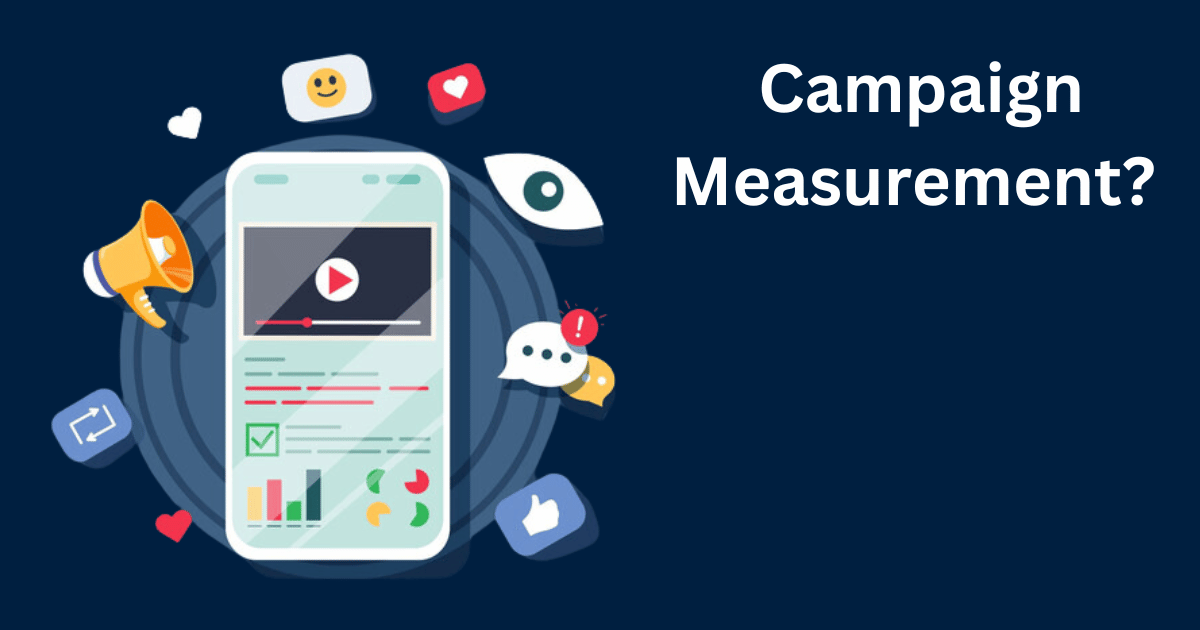
Google Analytics is already very familiar to you when it comes to website development, isn't it? In the field of Mobile Marketing, we also have Google Analytics or Firebase Analytics (which is also a product of Google). However, you may have overlooked a fascinating feature called Campaign Measurement. Unlike website Campaign Measurement, which mostly appears "automatically," it allows you to easily track the source of your customers and compare the performance of different advertising campaigns. Today, let's explore how Campaign Measurement works on mobile.
What is Mobile Campaign Measurement?
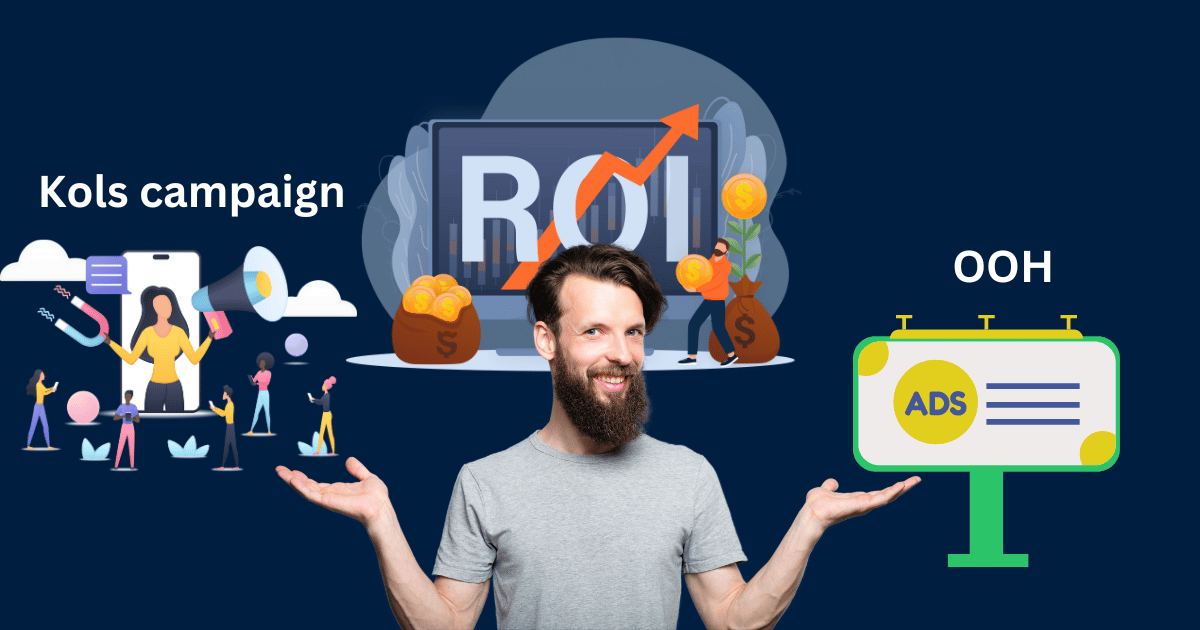 Simply put, Mobile Campaign Measurement involves identifying installation sources and important metrics such as access time, duration, and user interactions within mobile applications. Campaign Measurement is commonly used with utm_source to differentiate installation sources. By tracking Campaign Measurement, you can compare the effectiveness of different campaigns. For example:
Simply put, Mobile Campaign Measurement involves identifying installation sources and important metrics such as access time, duration, and user interactions within mobile applications. Campaign Measurement is commonly used with utm_source to differentiate installation sources. By tracking Campaign Measurement, you can compare the effectiveness of different campaigns. For example:
- Influencer Booking: You want to determine if the user group from this influencer is relevant to your application, helping you decide if this campaign is suitable.
- Blogger Booking or Article Promotion: You can assess the performance of these sources and see if they are beneficial for your application.
Why is Campaign Measurement important?
Mobile is a unique field where a portion of "organic traffic" comes from app stores. Therefore, it is crucial for app stores to evaluate your traffic. For instance, if you are running a campaign with Partner A, but the uninstall rate from this partner is excessively high, it may impact your store's metrics. Campaign Measurement now allows you to understand the usage duration of traffic from Partner A compared to your regular traffic, enabling you to make informed decisions.
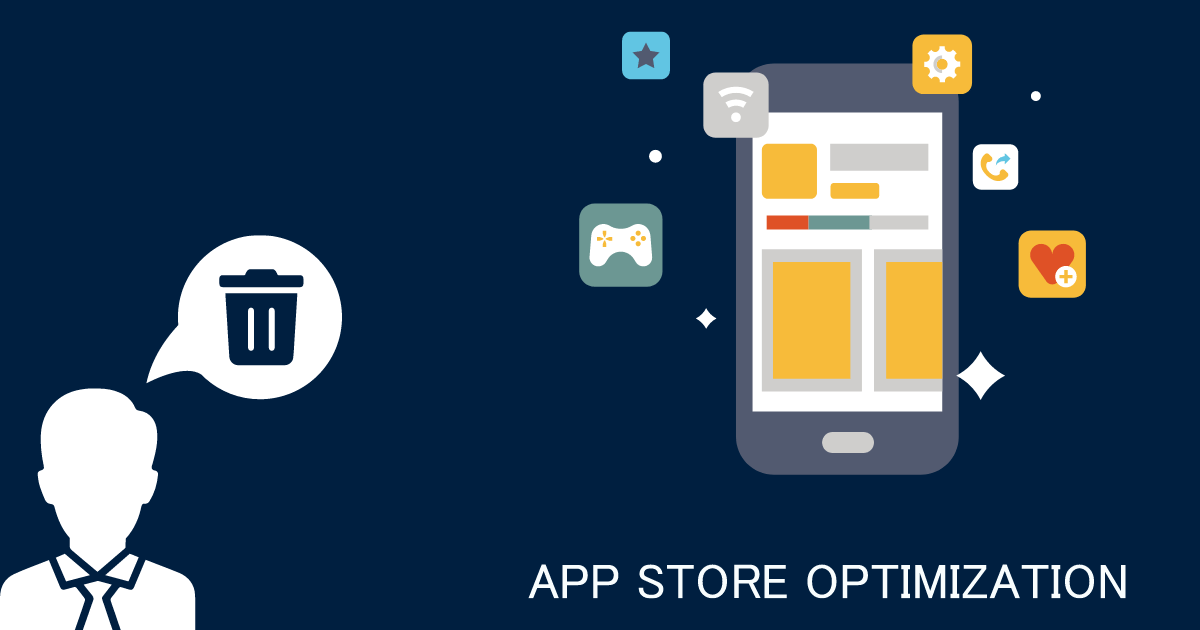
Viewing Mobile Campaign Measurement with Google Analytics
There are two methods to compare different Campaign Measurements: using Google Analytics or Firebase Analytics, and then selecting "Edit comparisons." Next, choose "First user source / medium" if you want to track users' first installations from specific sources. After that, confirm your selection, and you will be able to view an overview table of the selected source.
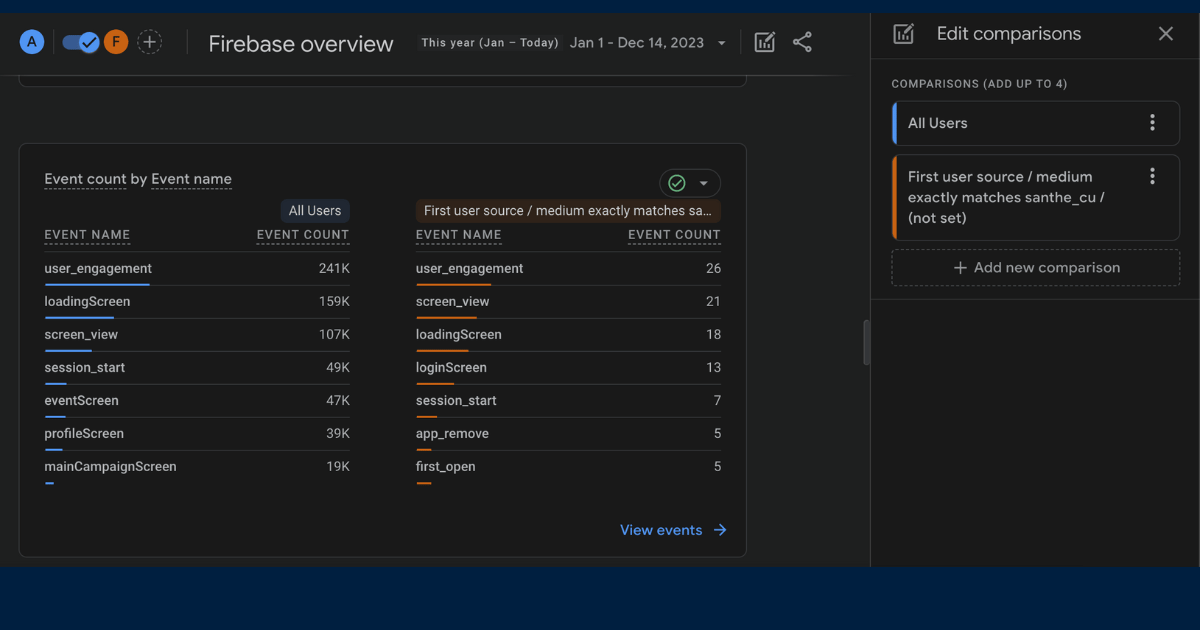
How to Create Mobile Campaign Measurement Links
Step 1: To create Mobile Campaign Measurement links, you need to integrate Google Analytics or Firebase Analytics SDK for both Android and iOS platforms.
Step 2: Access QrDy and select the "Appstore" section.
Step 3: Fill in the necessary information:
- Android Link: Android store link (Google Play Store).
- iOS Link: iOS store link (App Store).- Fallback: Website link.
- Deeplink: Deep linking within the application.- utm_source: Campaign name.
- Tracking ID: Google Analytics tracking ID.- AppBundleId: iOS package name.
- Logo: Logo image link.
- Des: Application title.
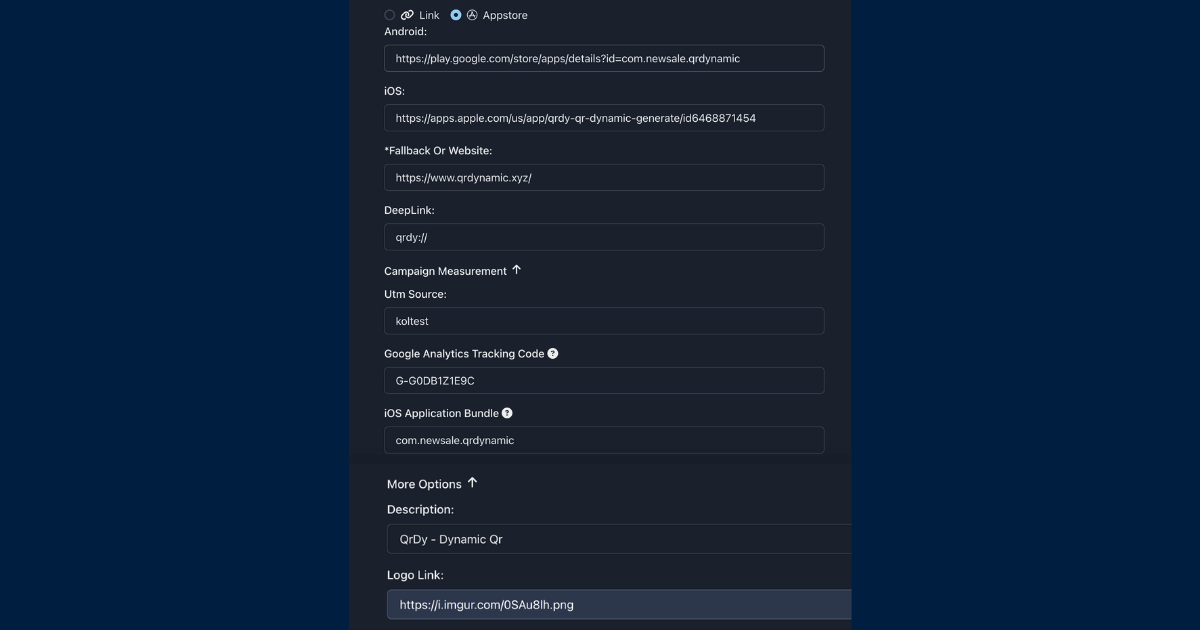 Step 4: Click the create button and share the generated link or QR code.
Step 4: Click the create button and share the generated link or QR code.
Frequently Asked Questions
Why doesn't my QRdy account have this feature?
-> Currently, we only support this feature in the pro version. You can upgrade to the pro version starting from only $2 here.
Why did I install the app but don't see any data appearing?
-> For mobile, data may take up to 24 hours or longer to be displayed.
Android shows data, but iOS doesn't. Why?
-> The iOS platform presents more complexities due to policies and user consent requirements for data sharing. We can only display these metrics if users agree to share their data. If you have any further questions, don't hesitate to message us.
© 2026 Qrdy. All rights reserved