How to Obtain More Frames on Canva with Qrdy Frames
18/04/2024
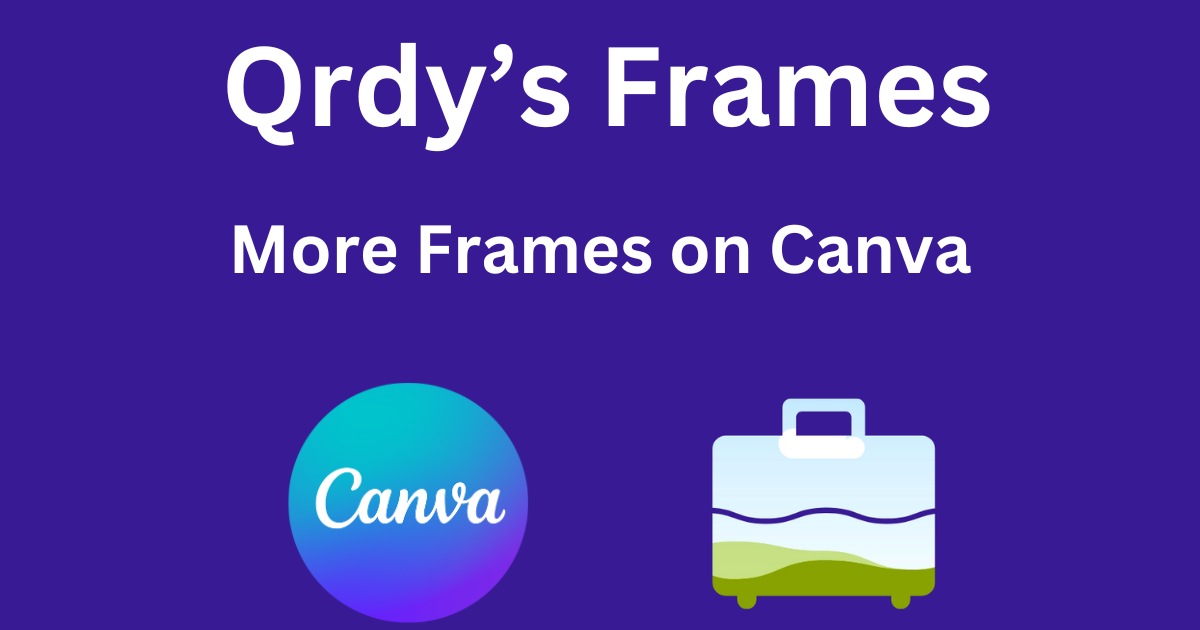
As many users are already aware, Canva is an exceptional platform with a wealth of features that enable us to create distinctive designs. Included in these standout features is Frames, an option that infuses ours designs with a burst of creativity. Despite this, there may be occasions when Canva's existing selection of frames is somewhat limiting, which can be disappointing when we're unable to locate the ideal frame that aligns with our design goals. However, don't despair! A compelling solution to this lies with Qrdy - Dynamic QR's remarkable frame tool, Qrdy Frames, which integrates flawlessly into the Canva platform. With Qrdy Frames, users are able to seamlessly design custom frames that align perfectly with their specific needs. Bidding farewell to the often daunting task of seeking the perfect frame couldn't be easier - now, with the help of Qrdy Frames, we're able to design our unique frames. By leveraging the capabilities of Qrdy Frames, we can unlock unlimited creative possibilities and elevate our designs to an entirely new level.
Qrdy's Frames: More Frames in Canva easy by Qrdy's
Qrdy Frames takes advantage of powerful search technology to provide an extensive selection of frames that perfectly align with your preferences. With Qrdy Frames, all it takes is a simple description of the frame you desire, and the search feature will generate a wide array of options for you. Whether you're in search of a sleek and modern frame, a vintage-inspired design, or something completely unique, Qrdy Frames has a vast and regularly updated collection to choose from. Say goodbye to the hassle of manually scouring for the perfect frame and let Qrdy Frames do the heavy lifting. It's time to unleash your creativity with our expansive and constantly evolving frame search feature! To create a Qrdy's Frames in Canva, you can follow these steps: Canva is a popular online design tool that allows you to easily create professional designs. To add a Qrdy's Frames code to Canva, you can follow these steps:
Step 1: Create a design in Canva
Go to the Canva website and create a new design. You can choose from existing templates or create a design from scratch.
Step 2: Access the "Apps" section and search for "Qrdy's Frames"
Go to the Apps section and search for "Qrdy's Frames", then press the Use button
Step 3: Create a Qrdy's Frames in Canva
After opening the Qrdy's Frames app in Canva you will see the information that needs to be filled in.
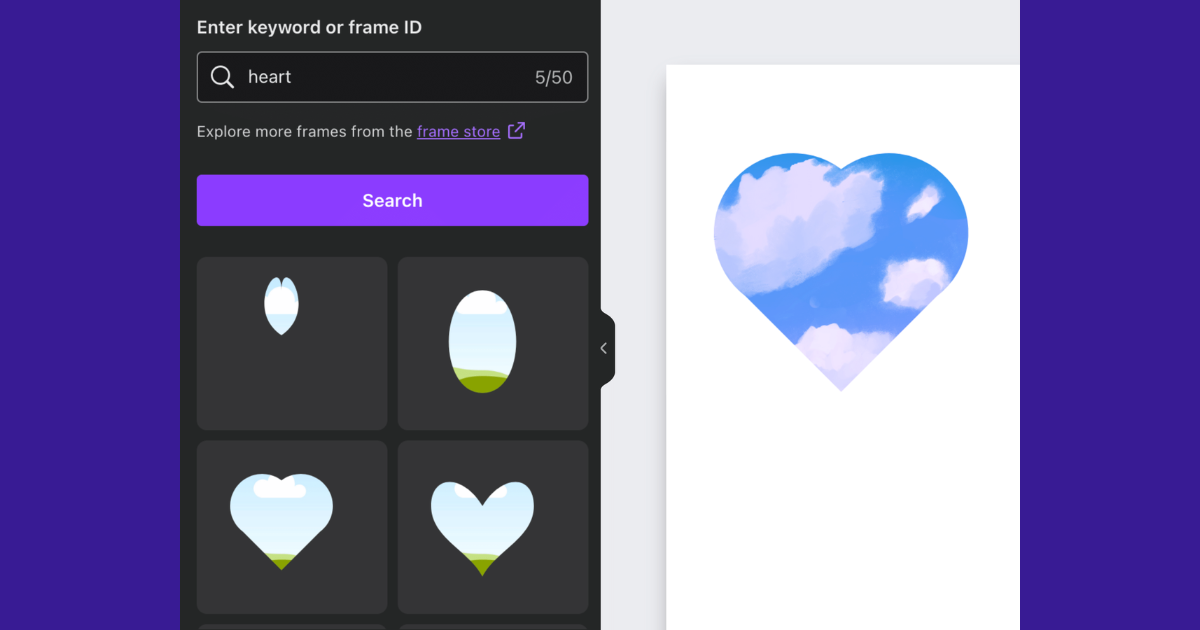 click "Search" and choose frames you love
click "Search" and choose frames you love
Step 4: Customize the Frames in Canva
After Qrdy has helped you create the QR, you can customize the size and position of the Frames. Make sure the Frames is clearly and easily readable for users.
Qrdy's Frames Store
In addition to being able to describe and have AI create custom frames for you, we have also prepared a ready-to-use store system with a wide variety of pre-designed frames for your convenience. You can easily access the store and browse through the extensive collection of frames available. Simply find the frame that suits your needs, copy the ID, and you're good to go! With this feature, you have the flexibility to choose between creating your own custom frames or utilizing the already available ones from the store. It's all about making the frame creation process quick and effortless for you. Explore the store and unlock a world of frame possibilities with just a few clicks!
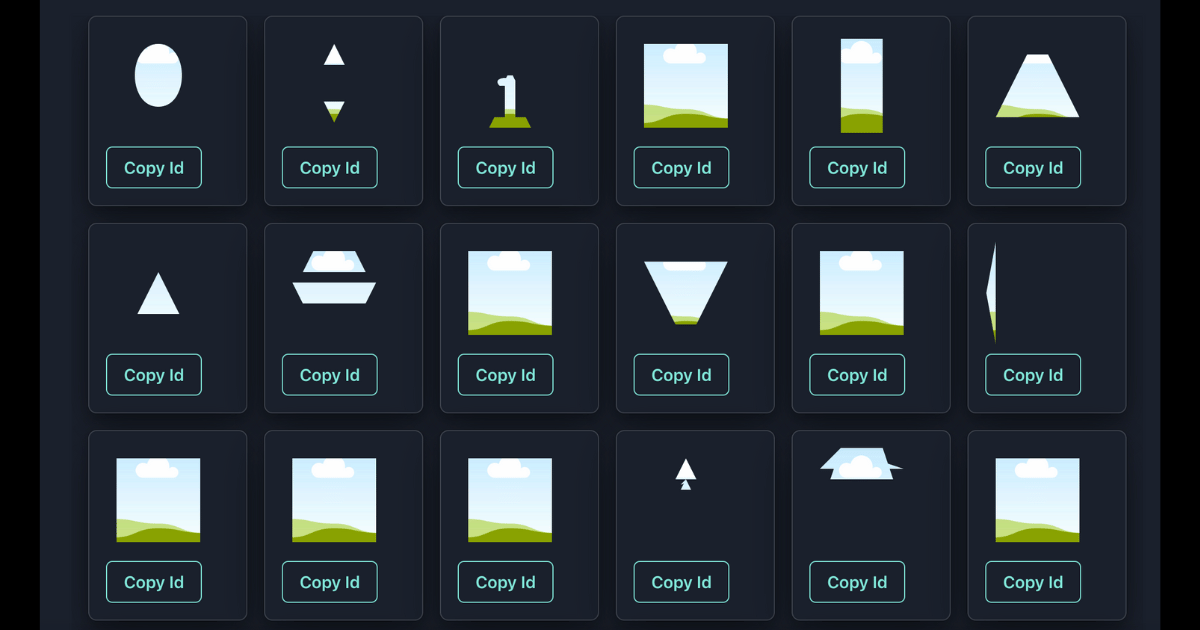
Conclusion
Thank you so much for your interest and usage of Qrdy's Frames! We always prioritize continuous development and improvement in this project. However, we acknowledge that Qrdy's Frames is still in its development stage and may not be free from errors or flaws. That's why we greatly appreciate any feedback and suggestions you may have, as they will help us further enhance and refine Qrdy's Frames. Your contributions will enable us to create a more excellent tool that caters to your creative needs. We are open and eager to listen to your input as we strive to reach new heights in this journey. Once again, we sincerely thank you for your trust and usage of Qrdy's Frames!
© 2025 Qrdy. All rights reserved