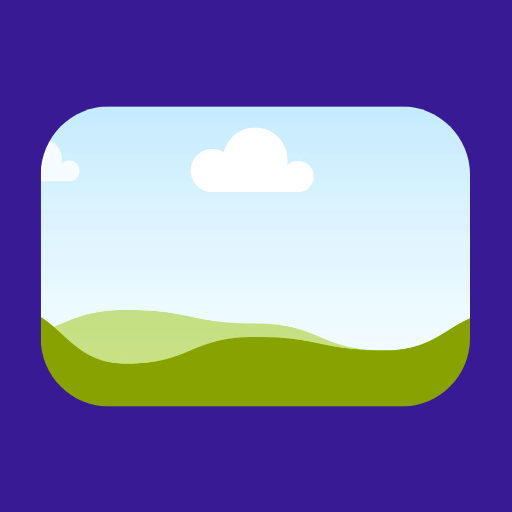
1
Step 1: Please select or drag the image you want to convert into a frame. Works best with transparent PNG
Drop files here, or click to select files
2
Step 2: Click file svg
3
Step 3: In Canva goto ’apps’ and find ’Image To Frame’ or Click Here goto apps. Then select the SVG file you just downloaded in step 2, don’t forget to press the ’Add frame to design’ button to add the frame to your design.
Any feedback, please click here and send images for us to further improve the product.
© 2025 Qrdy. All rights reserved